To create a new topic – do the following:
Scroll down to the bottom of the main forum page until you see the following box:
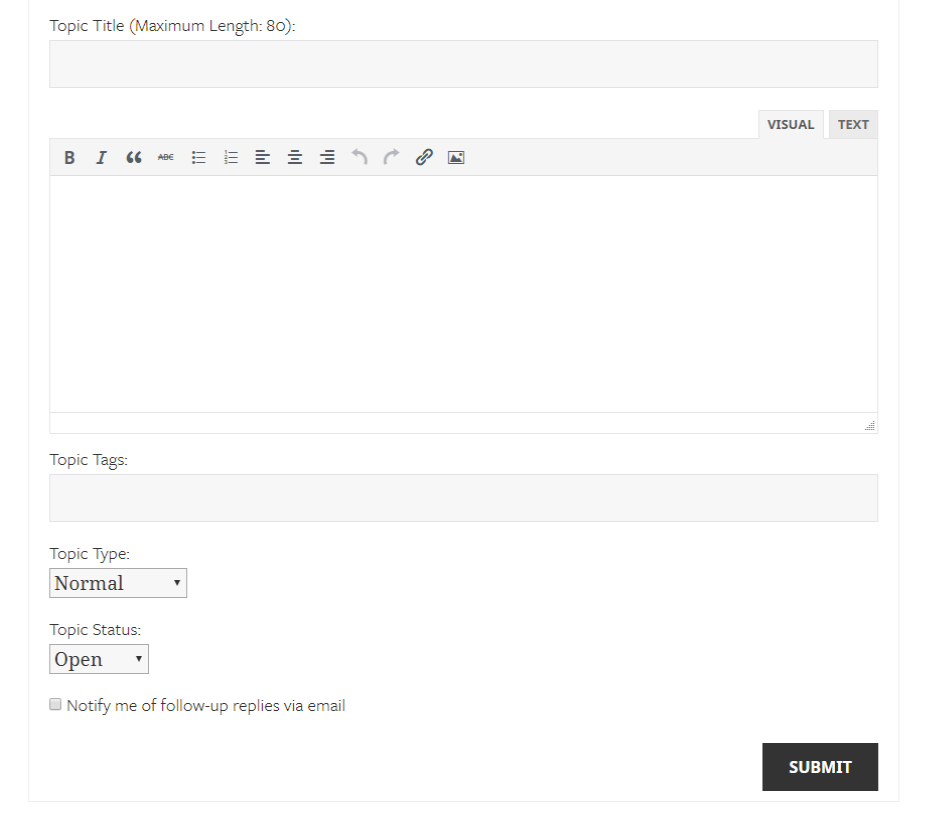
Topic title is what appears at the top of a topic page and also in the main page for a particular forum page.
The next box is where you enter the text for the text that will appear as the first post in the topic thread. There are options for formatting as you would expect from any word processor like bold, italic and underlined text.
Topic tags are where you can add keywords to the particular topic that can link multiple topics together. It is not a required field.
Before you click on submit, make sure to click the box next to Notify me… as this will send an email to you when someone replies to the topic you have made.
When you have filled all this in click on Submit to create the topic.